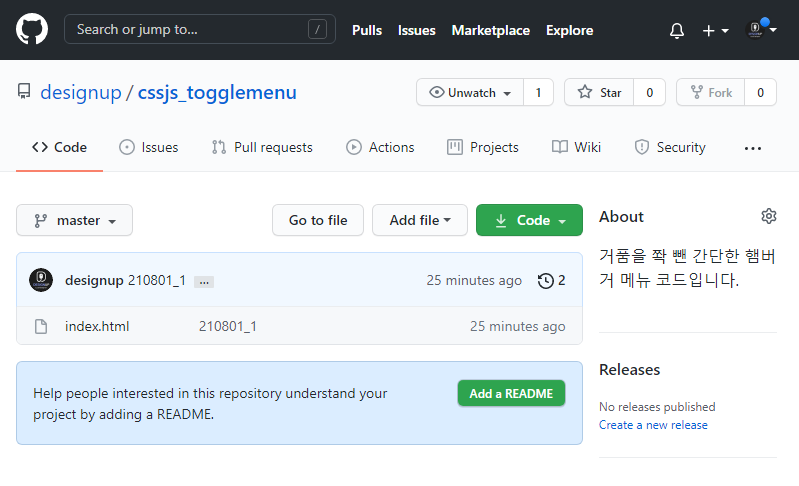깃허브 사용 방법 / 깃생성, 업로드, 수정파일 반영
출처 : https://blog.naver.com/PostView.naver?blogId=designup80&Redirect=View&logNo=222728177572
깃생성 / 업로드
참고포스팅 : https://2hyes.tistory.com/91
1. 초기설정 (로그인)
$ git config --global user.name "designup"
$ git config --global user.email "chopie80@naver.com"
2. .git 파일 생성
$ git init
3. 선택한 프로젝트 폴더 내의 **모든** 파일 버전 관리 (만약, 특정파일만 하고 싶다면 git add a.py 형식으로 써도 무방하다.)
$ git add .
4. 버전 관리 확인 tracking. 업그레이드 된 것은 untracking이라고 빨간 글씨로 뜸
$ git status
5. 커밋
$ git commit -m "파일에 표시할 주석(날짜, 버전 등)"
6. 레포지터리 주소 입력
$ git remote add origin https://github.com/designup/cssjs_togglemenu.git
7. github에 push(업로드) / 로긴하라고 나옴
$ git push -u origin master
수정 / 업로드
참고포스팅 : https://gygyna.tistory.com/214
1. 버전 관리 확인 tracking. 수정사항이 있으면 "modified: index.html" 이렇게 뜸
$ git status
2. 선택한 프로젝트 폴더 내의 **모든** 파일 버전 관리 (만약, 특정파일만 하고 싶다면 git add a.py 형식으로 써도 무방하다.)
$ git add .
3. 커밋
$ git commit -m "파일에 표시할 주석(날짜, 버전 등)"
4. github에 push(업로드) / 로긴하라고 나옴
$ git push